What is Google X-Ray Search and Why It Matters
Google X-Ray Search is an advanced recruitment technique that combines the power of Boolean logic with the ability to search within specific websites or platforms. This method allows recruiters to pinpoint highly specific candidates by using search operators that filter results based on multiple criteria simultaneously.
In today's competitive talent acquisition landscape, finding the right candidates quickly and efficiently is crucial. Traditional search methods often yield thousands of results, many of which are irrelevant. Boolean X-Ray Search helps you cut through the noise and focus only on the most promising candidates.
Step-by-Step Guide to Generate Google X Ray Search Query Using BooleanXRay.com
1 Visit booleanxray.com
Start by navigating to the BooleanXRay website. This specialized tool is designed specifically for recruiters and sourcers who need to perform advanced searches across various platforms.
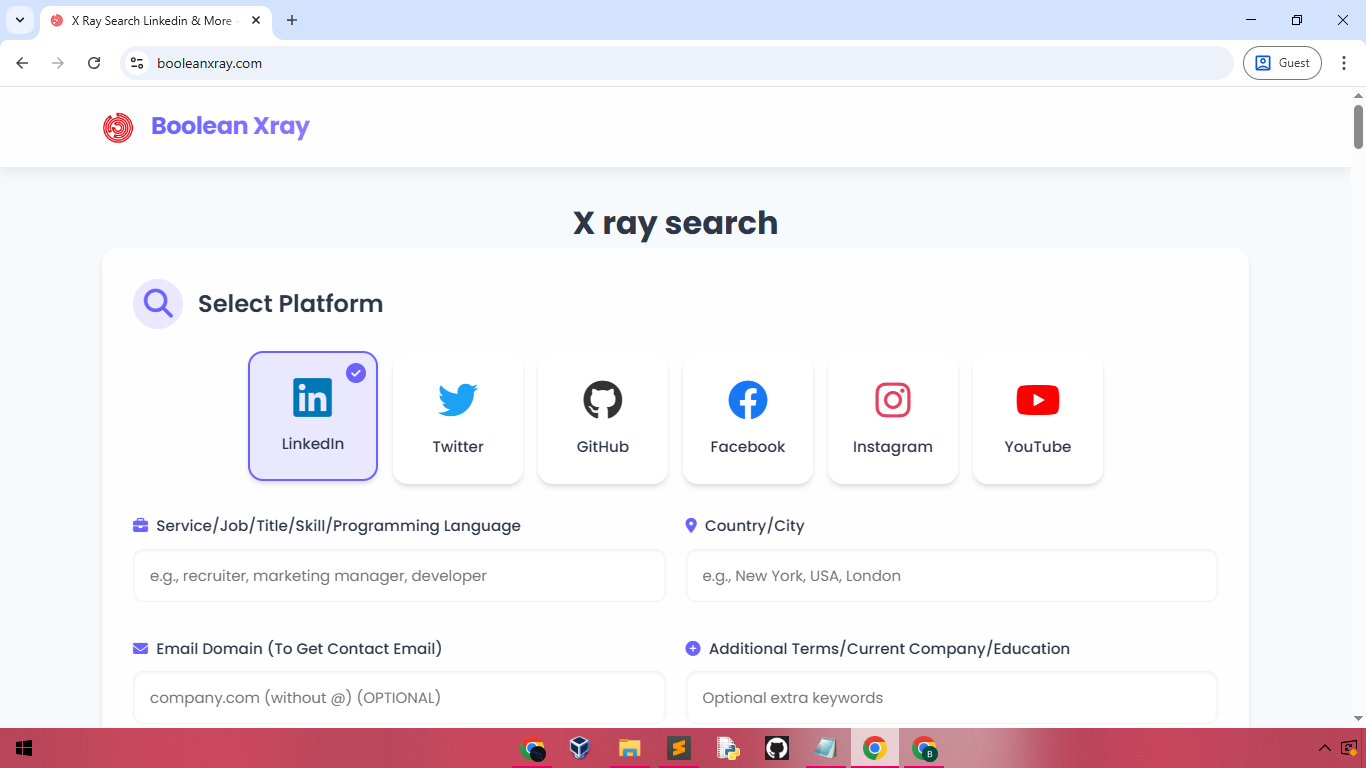
The site offers a straightforward interface that guides you through the process of building complex search queries without needing to memorize Boolean syntax.
2 Select Your Platform
Choose the platform you want to search. For this tutorial, we'll select LinkedIn (Automatically Selected When You Visit Site), which is one of the most valuable platforms for professional recruitment.
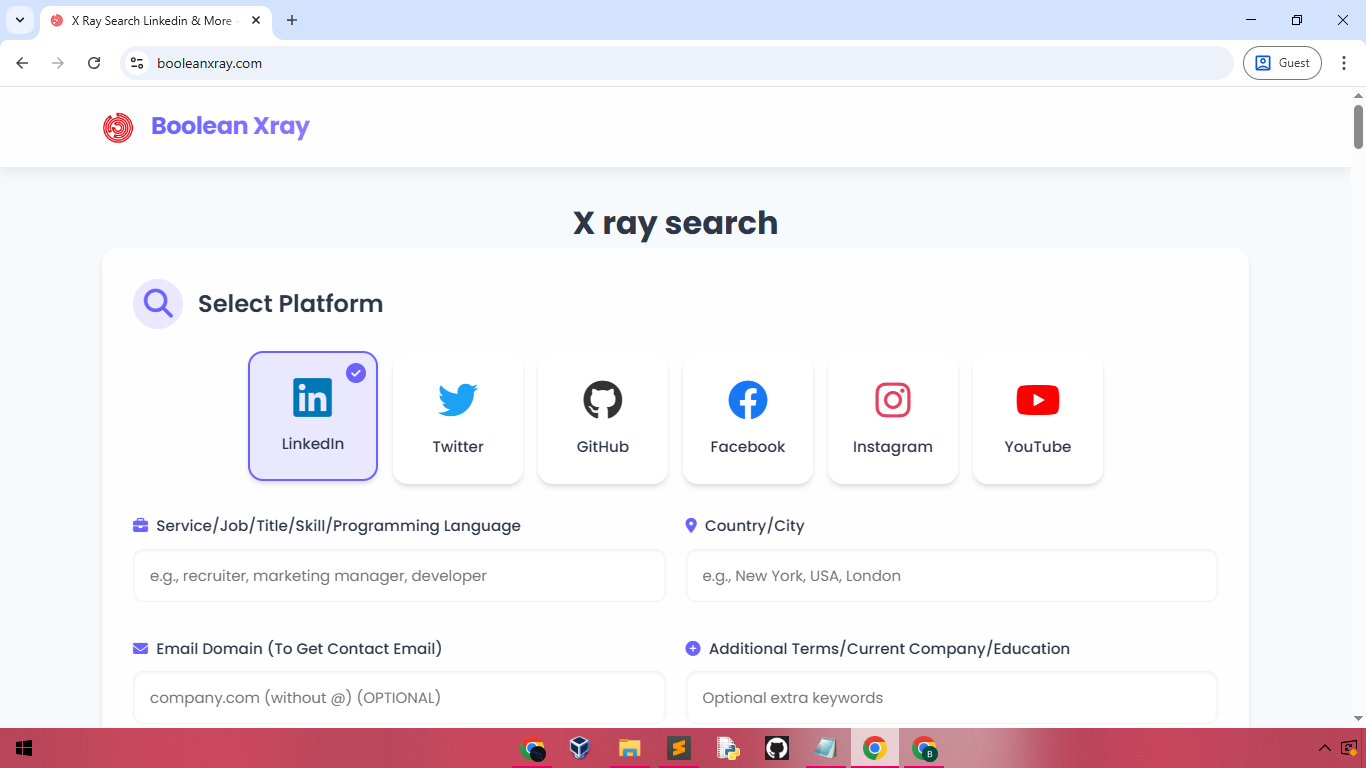
BooleanXRay supports multiple platforms including GitHub, Twitter, Instagram, and more. Each platform has slightly different search capabilities, so the tool adjusts the available options accordingly.
3 Enter Job Title
Input the target job title. In our example, we're looking for "Software Developer". Be specific with your job titles to get the most relevant results.
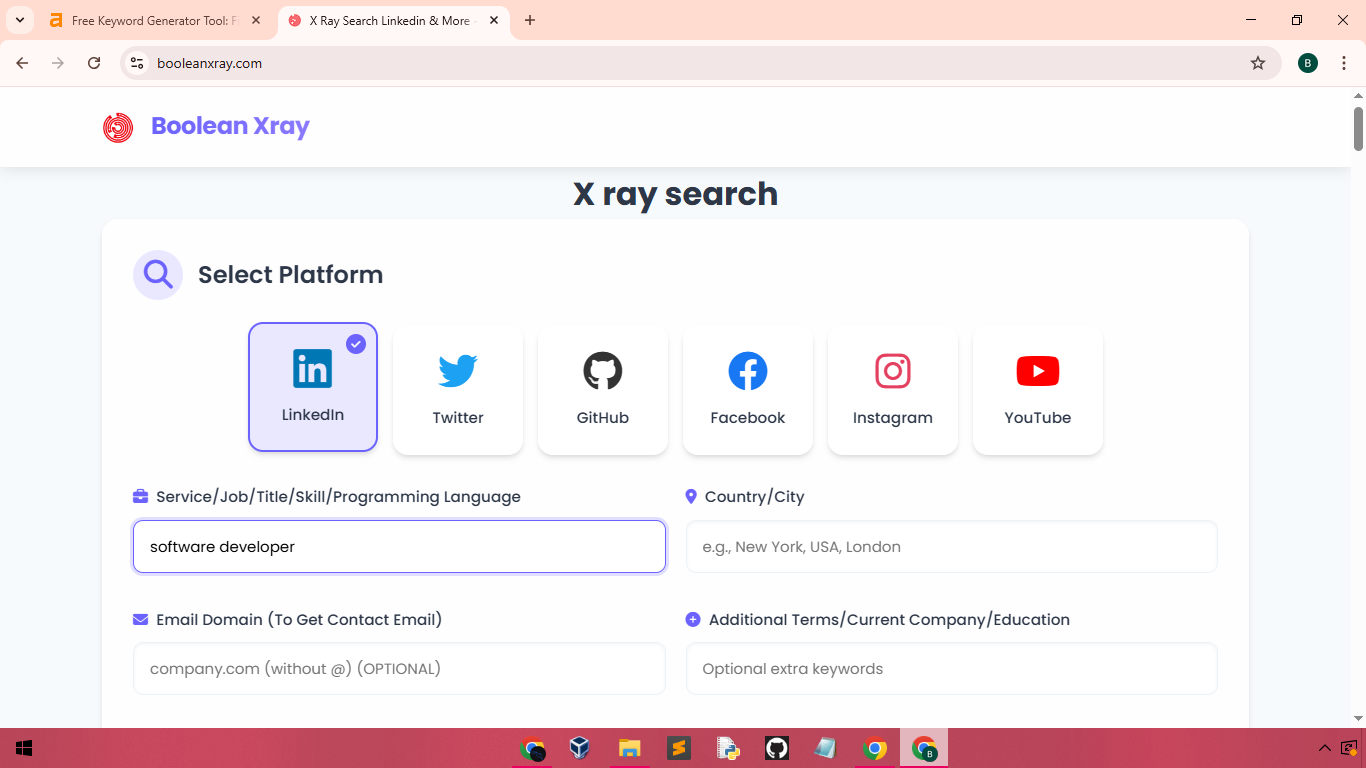
Consider using variations of job titles to capture a wider net of potential candidates. For software developers, you might also try "Software Engineer", "Developer", or "Programmer".
4 Enter Location
Specify the geographic location. We're using "Los Angeles" in this example. Location-based filtering is crucial for roles that require specific geographical presence or for companies targeting talent in particular markets.
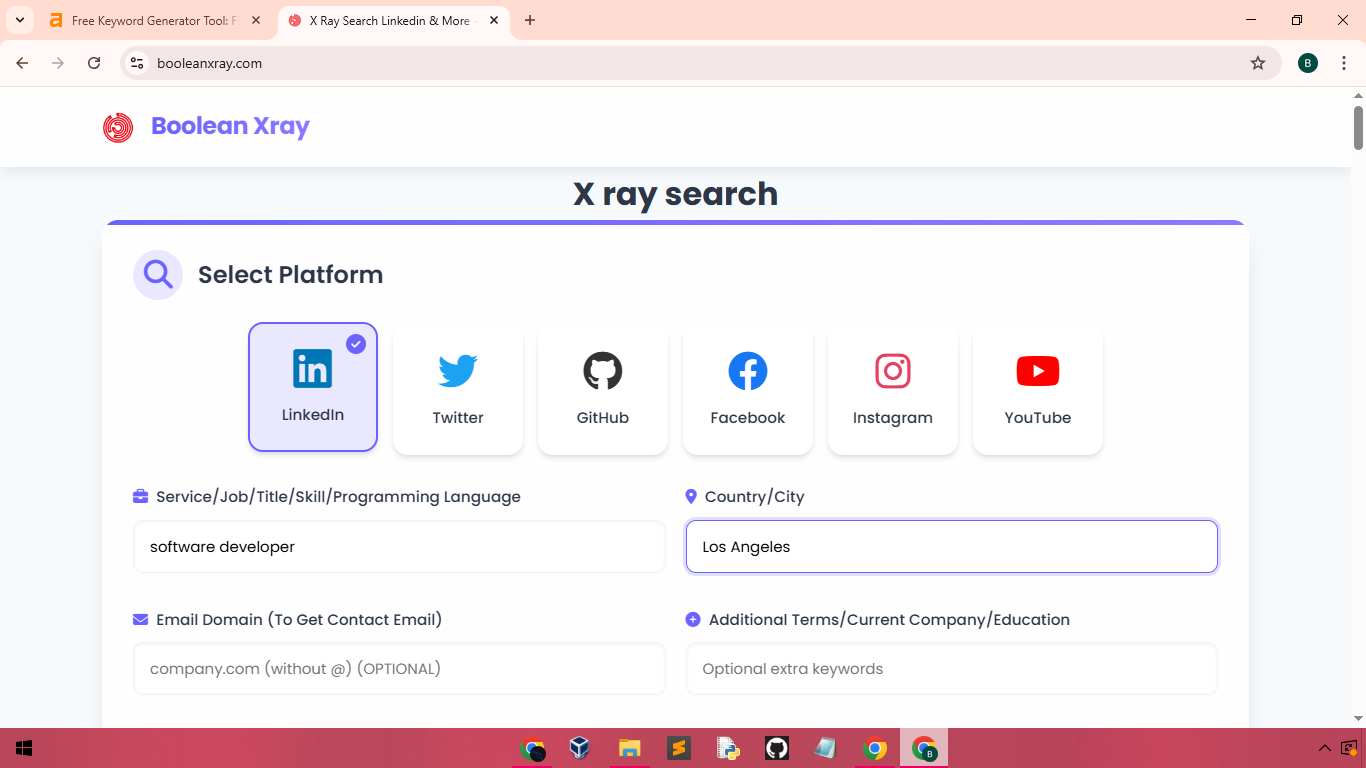
You can be as specific as a city or as broad as a country, depending on your recruitment needs. You can also leave this field blank or specify "Remote" if the platform supports it.
5 Enter Email Domain (Optional)
Input the email domain type to find contact information. This step helps you identify candidates who have publicly listed their email addresses or might be reachable through company domains.
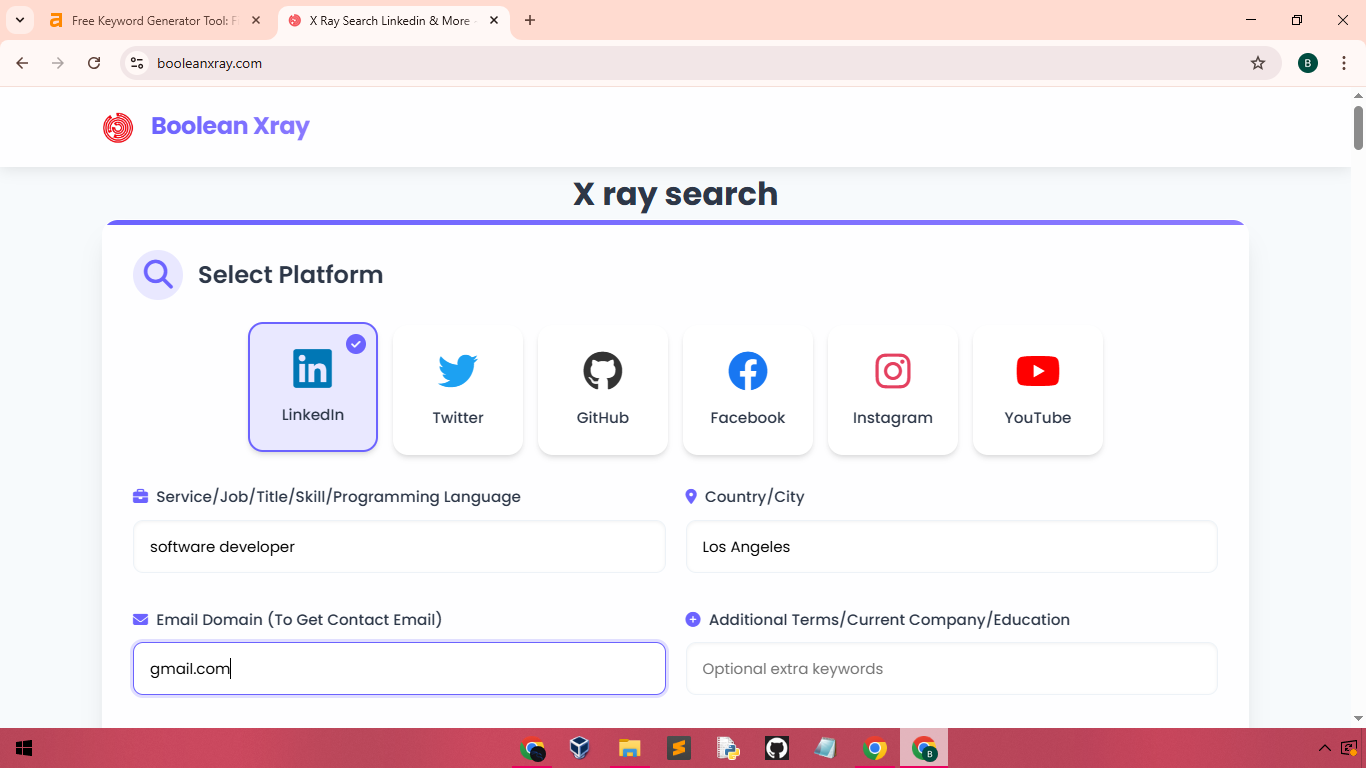
This feature is particularly valuable when you're targeting candidates from specific companies or industries where you want to reach out directly.
6 Add Extra Keywords
Include additional keywords to further refine your search. In our example, we're adding "Harvard University" to find software developers with education from this institution.

Extra keywords can include skills, technologies, certifications, previous companies, or any other relevant criteria that would help identify your ideal candidate profile.
7 Generate and Execute Query
Click the "Generate Query" button to create your customized Boolean search string. The tool will compile all your inputs into a properly formatted query.
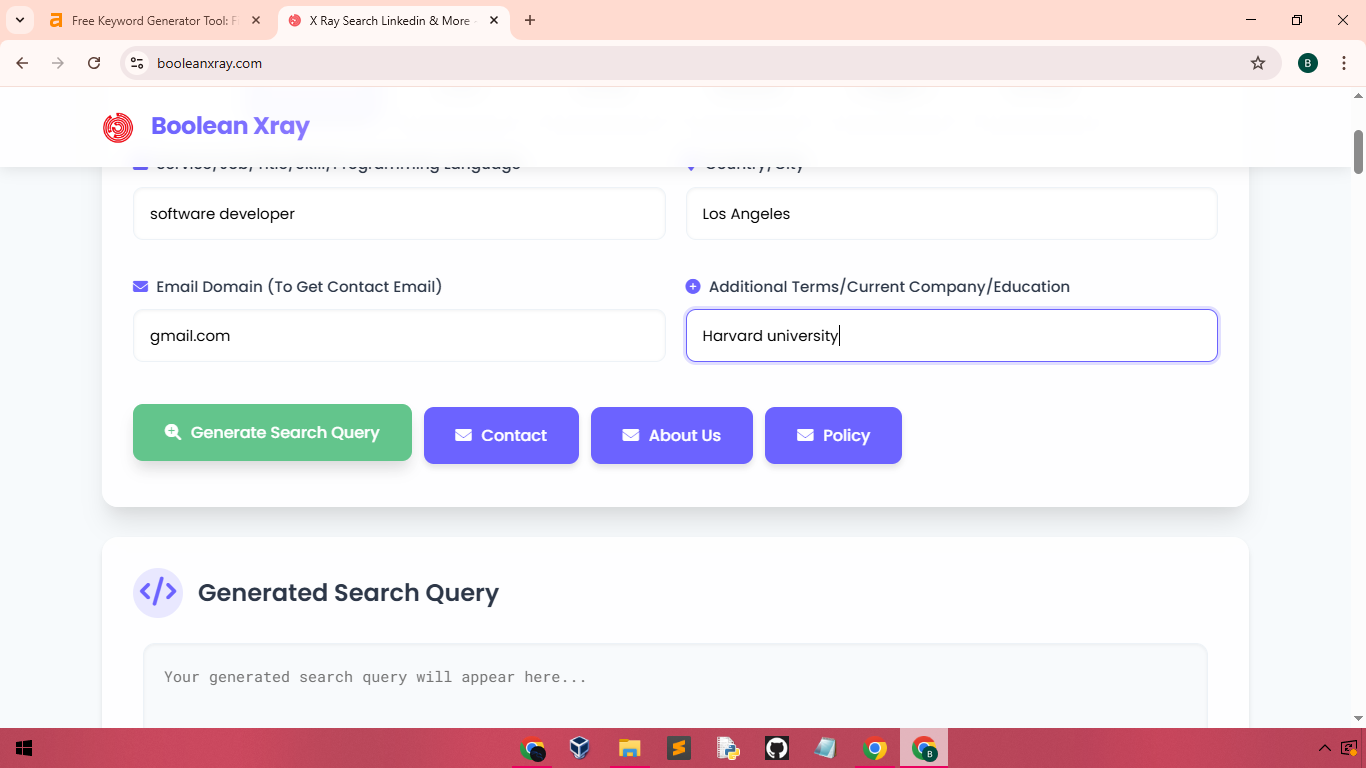
Once generated, you have two options:
- Run directly on Google: The tool can open a new tab with your search already executed on Google.
- Copy the query: You can copy the Boolean string and use it in any search engine or platform that supports advanced search operators.
8 Analyze Results
Review the search results to identify potential candidates. The generated query will return LinkedIn profiles that match all your specified criteria.
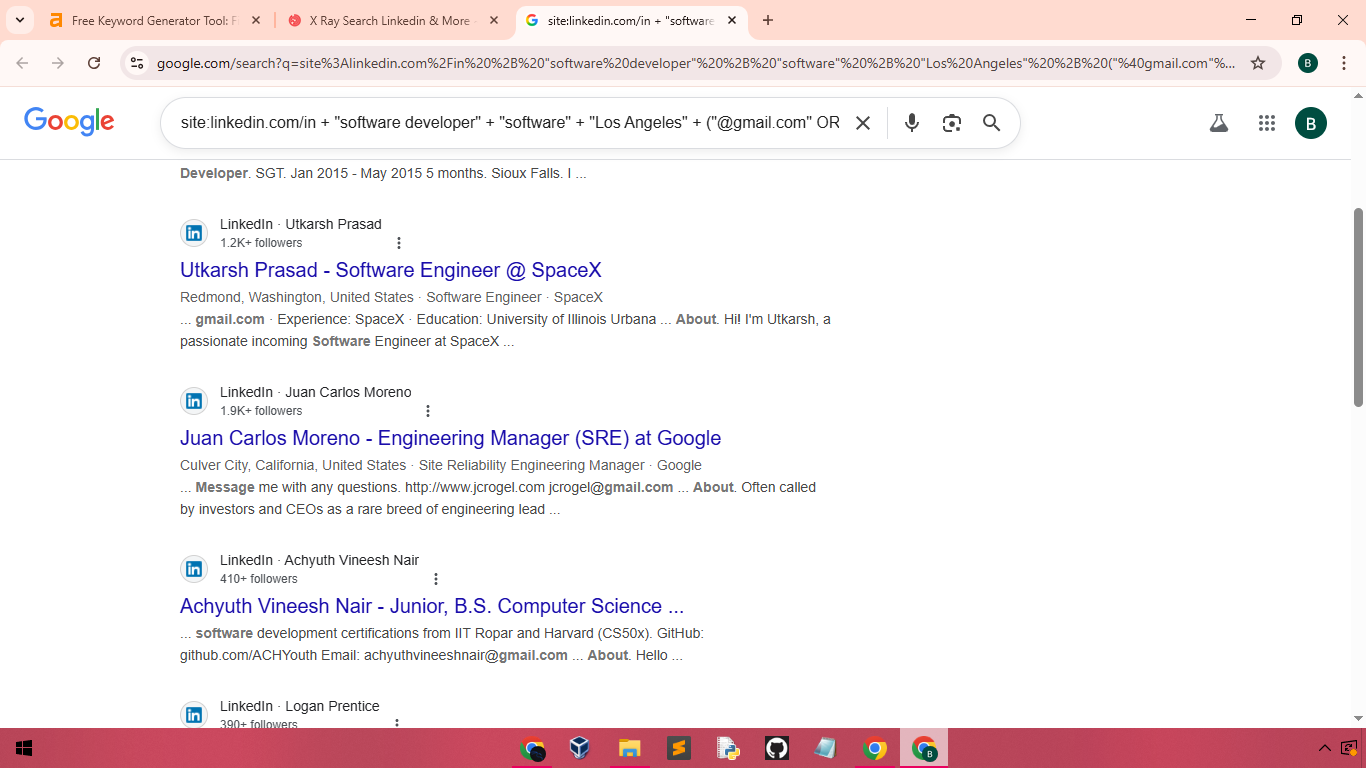
Take time to review each profile to ensure they match your requirements. The beauty of Boolean X-Ray Search is that it significantly reduces the number of irrelevant results, saving you valuable time.
Best Practices for Effective Candidate Sourcing
To maximize your success with Boolean X-Ray Search, consider these best practices:
1. Start Broad, Then Narrow Down
Begin with a broader search to understand the candidate landscape, then gradually add more specific criteria to refine your results.
2. Use Synonyms and Variations
Account for different ways people might describe their roles or skills. For example, "Software Developer" might also appear as "Software Engineer" or "Application Developer".
3. Combine Multiple Searches
Run several variations of your search to ensure you're capturing all potential candidates. Save your most effective queries for future use.
4. Stay Updated on Platform Changes
Search capabilities on platforms like LinkedIn change frequently. Stay informed about new features and limitations that might affect your sourcing strategy.
Conclusion
Boolean X-Ray Search is a powerful technique that can significantly enhance your recruitment sourcing efforts. By using tools like BooleanXRay.com, you can create precise, targeted searches that help you find ideal candidates more efficiently than traditional methods.
Remember that successful sourcing is both an art and a science. While Boolean search provides the technical framework, your understanding of the role requirements and candidate motivations will ultimately determine your success in connecting with top talent.
As you become more comfortable with Boolean X-Ray Search, you'll develop your own strategies and queries tailored to your specific recruitment needs. The time invested in mastering this technique will pay dividends in the quality and efficiency of your candidate sourcing.